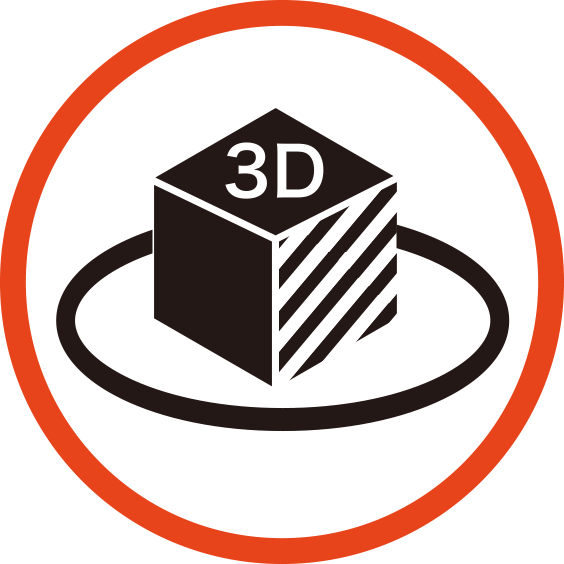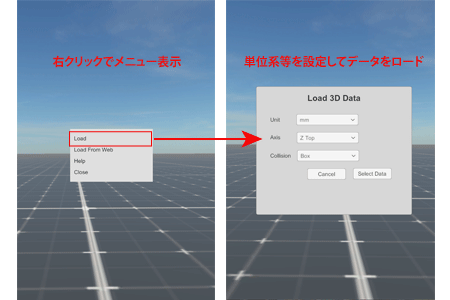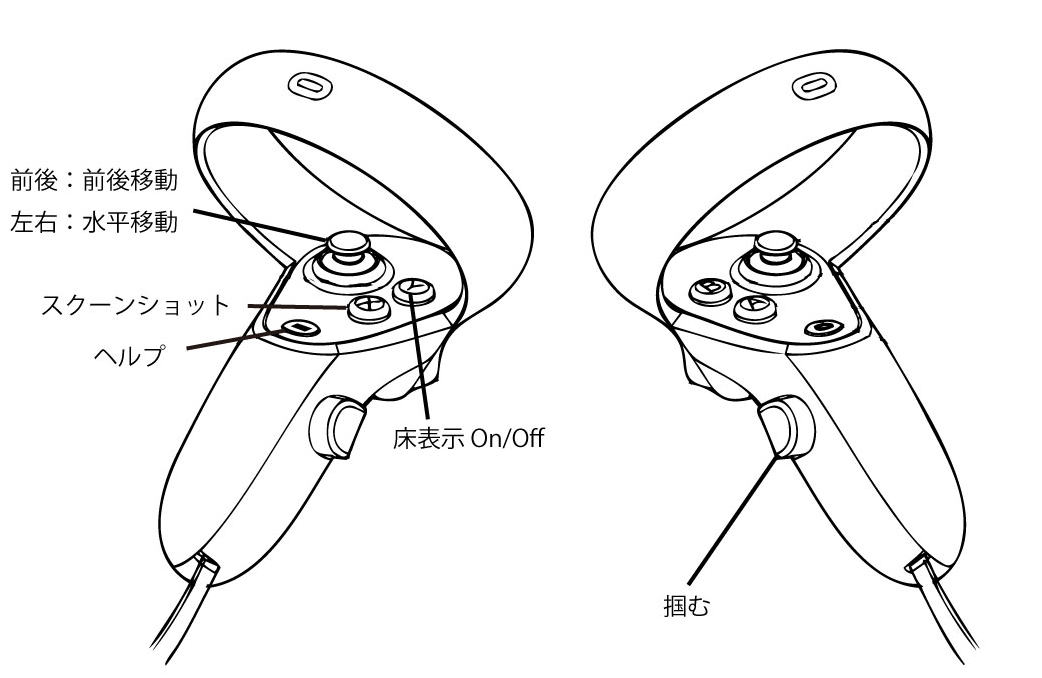
Interaction
VThere is a method of displaying menus (buttons, sliders, etc.) in VR space as a user interface for VR, but it is not a familiar interface for VR beginners. Most of the interactions in VRLite are done with buttons on the controller to ensure usability.